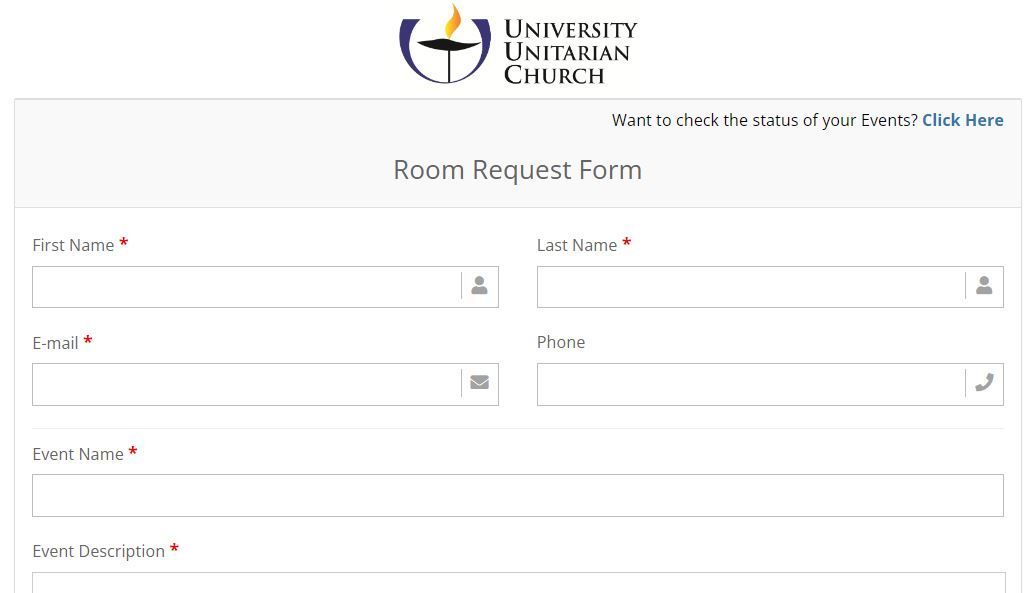Address: 6556 35th Ave NE Seattle, WA 98115
Service: Sundays at 9:30am and 11:15am in-person or online
Phone: 206-525-8400
Reserving Rooms (and Zooms) through eSpace
As we have learned more about our new eSpace facilities and calendar scheduling program, we are launching a new way for group leaders to reserve meeting rooms (and Zoom meetings) directly. We hope this will save time and increase consistency over having you email us and then having a staff person retyping your request info into eSpace as we have been doing. (And we are retiring our stop-gap use of the meeting@uuchurch.org email address.)
To reserve a room or Zoom, click on “NEWS & EVENTS” in the website menu bar and select “ROOM RESERVATIONS.” (You can create a bookmark in your browser with the direct link, uuchurch.org/reservations, if you would like a more direct way to get there.)
If you’re not sure how to fill out any field on the form, do your best and leave us a note in the field that says “Do you have any questions for the staff about your event?”
Then type in the letters you see in the “Real Person Verification” and click “Next.”
You’ll get an email very shortly with a copy of the request you submitted. Note the “Track Event Request” link in this message—click that any time to see the status of any pending requests associated with your email address. (You might want to save this until you see your event correctly displayed on the UUC Calendar.)
We’ll send you follow up messages through eSpace when we confirm your reservations, need to ask questions, give you an update, and to answer any questions you’ve asked us.
Posted/updated on: